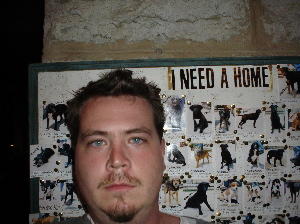Having been a graphic designer for the past 13 years or so (11, if you count since graduating college), there are certain types of projects that I've found can be either a walk in the park or a frustrating mess. So, I thought I'd give everyone some insight on my thought processes on some of my biggest pet peeves in my work. And, I'm gonna do this using only my words.
Today's subject: Stationery design.
Stationery is important to every business. It is what encapsulates their identity, their message and their attitude. However, designing this stuff can be a frustrating mess. Clients can be way too picky sometimes. They focus on all the wrong details, and they have a tendency to go overboard on certain things. About the best you can do is explain to them in the kindest terms possible why this stuff won't work and hope for the best. But, here's my best advice for handling a picky client: Always show them at least three ideas...
- Their idea. Listen to every little detail they say they want in their look and follow their instructions to the letter. Present their idea to them as exact to their specifications as possible, if anything to show them how much it doesn't work.
- Their idea, reloaded. Use their instructions as a jumping off point and tweak things in a manner that will make it work as a functional piece. Take their turd of an idea and polish it up to a high gloss shine.
- Go your own way. Take whatever specifications they have that's non-negotiable (i.e established logo design, ink colors, etc.) and start from scratch. Make the design fresh and new and most of all functional. You may come out with several cool ideas so present the best of the best of your ideas without sending the client into sensory overload.
Now, if your client doesn't have any artwork that's set in stone, like a logo or ink colors, you have a little more freedom to tweak their way of thinking. In this instance you have an even grater opportunity to really wow them. But when it comes to the layout of the stationery, keep the following in mind.
BUSINESS CARDS
Business cards should be the first thing designed. The graphics of everything else should follow what is established on the business cards. Here are my guidelines for proper layout of business cards (exceptions may apply, check with your client for more information):
- Standard sizes are there for a reason. 3 1/2" X 2" is a good size to fit every bit of necessary information. Besides, most business card holders, Rolodexes and wallet card slots are already set up for this format. There's nothing wrong with making a card that's a 2" square, or 3 1/2" wide and shorter than 2", because they'll still fit in those holders. Going beyond the standard dimensions will generally frustrate someone you hand them out to because they can't store it with the others very easily, and you run the risk of the card falling out of their business card files and being lost forever.
- Likewise, avoid fold-over cards. They may look cool, but any fold just doubles the thickness of the card and the client is hold fewer cards to hand out to their clients.
- Keep the information to a bare minimum. Business cards shouldn't do the sales pitch for them. Basic contact information, logo and business tag line should be sufficient.
- Leave plenty of room for all information. I recommend using a horizontal format rather than a vertical. Don't get your text so big that it can't handle a longer name, title, email address, etc. The card layout should be able to work for John Smith, CEO as well as Caroline Henderson-Longasshyphenatedname, Assistant to the Regional Vice President of Internet Sales - Northeast Division.
- Try to keep it all on one side of the card. Not only will your printing costs be cut in half, leaving the back of the card blank will give them room to write down any additional information they'll need to give to a specific person, like an alternate number, personal email, hotel room number, etc.
- Have a margin of at least 3/16". No important information should go beyond 3/16" from the edge of the card because when these cards get cut from the press sheet, the slightest error in cutting would make the whole design look lopsided.
- Avoid large areas of solid color. A flood of one color may look kinda cool, but when you have large areas of color, the ink has a tendency to offset and scuff. This is particularly true of blue or red Pantone colors, which are notorious for never fully drying.
- Try to avoid using foil stamping, die cutting or emboss/debossing. Foil stamping can flake, Die cutting can rip and embossing can flatten in a person's wallet, business card case, etc.
LETTERHEADS
Letterheads should follow the same graphic styles you set up for the business cards. Use the same logos, font styles and type formatting, but remember these things:
- Do not design or proof a letterhead design without a sample business letter in the layout. There's no point in presenting a letterhead design to a client without showing them how they'd have to reformat their style sheets in Microsoft Word to get the information to fit.
- Avoid having a ghost screen in the background. No matter how light the tint in the background, 99% of laser printer toners won't stick to where printing ink has been laid down. Plus, copying and faxing with a ghost screen can prove problematic.
- Avoid die cuts, foil stamping, thermography, and emboss/debossing. Die cuts and emboss/debossing increase the risk of jamming the client's printer. Foil stamping can flake off when coming into contact with the heat of a laserjet office printer and gunk up the rollers. Thermography, a process in which clear plastic powder is applied to the printing ink while it's still wet, then run through an oven to melt and combine creating a raised surface to the letters, can also melt again, smear and gunk up laserjet office printers as well.
- Avoid having graphics bleed off the edge of the sheet. This usually causes the letterhead to be printed on oversized sheets and can be more costly to print. If you must, leave one edge of the artwork without any bleeds, and at least a 1/4" of blank space for the printer to grip from in the printing process.
ENVELOPES
Once you've got the business card and letterhead designed, the envelopes should take no longer than ten minutes to lay out.
- No envelope should be too intricate in it's design because nine times out of ten it'll be ripped open, it's contents removed and the envelope thrown away. The rest of the time, the envelope will be thrown away without being opened, particularly if it contains a bill or invoice.
- It's always best to go to the main post office branch in your city and ask for a copy of the postal standards guidebook. They update it every year, so stay frosty. It also helps to establish a friendship with the local postal regulations officer. That way, you can email them a PDF of your artwork and they'll tell you if it passes regulations.
OFFICE FORMS
Miscellaneous office forms should only be designed after the letterhead, business cards and envelopes have been approved by the client. Simply use the same logos, type styles, and themes set up in everything else, and create the office forms to match, while at the same time, leave the backgrounds free of ghost screens to allow for clean faxing and copying.
PAPER STOCK
The choice of paper should be appropriate to the type of business you're designing for. Ideally, stationery should always be on an uncoated stock, and the finish (linen vs. smooth vs. textured) should be left up to the client's preference. My only advise in choosing the paper is not go for anything that's brand spanking new from the paper mills. Go with a paper stock that's been around for a while and is popular enough that the paper company still makes it. There's not much worse than printing one run of a client's stationery on this cool new paper, only to have that stock discontinued three months later.
As for the weight of the paper, they should all be the same finish, with the business cards on cover weight and everything else on text weight. Also, be careful to choose a paper stock that has ready-made envelopes. It's rare, but it's happened to me before, and the cost of the envelopes skyrocketed because the stock the client loved and would not deviate from had to be custom-made.
GRAPHICS STANDARDS
Once everything has been approved by the client, it's always best to review the layouts and create a set of rules for future reference by you and for the client. That way, all future print jobs will remain consistent. If one of the client's employees tries to get his business cards set up in a different style and you do NOT have graphics standards in place, then there's nothing stopping other employees from trying to get their own layouts and God help you if the business really takes off. For example, I have one client whose business has over ten different formats of business cards, all because we never agreed on a standard layout.
Join me next time, when I'll be discussing Bridal Announcements: The Tenth Level of Graphic Design Hell.